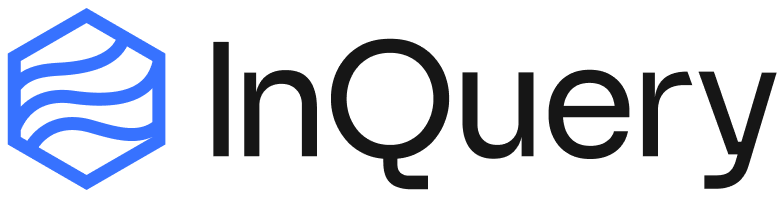Overview
A file (also referred to as a document or record) represents a single .pdf, .docx, or .txt file that is uploaded to InQuery. User can upload multiple files to a single case. InQuery will analyze each file and break it into sections, so each file will be represented as a list of sections.Adding files to a case
Adding a file to a case
Adding a file to a case
To add your first file to a case, click on ”+ New Case” and add files through the new case creation modal.
Adding additional files to a case
Adding additional files to a case
To add additional files to a pending case, click on the pending case and add a new file directly through the case portal:To add files to an available case, open the case, and click on the File Manager Tab in the top right. Click on “Add Files” and select a file to upload.
Deleting a file from a case
Deleting a file from a case
To delete a file from a case, simply click on the Trash icon to the right of the file you wish to delete.
Downloading
Exhibit List
Exhibit List
Exhibit List
Executive Summary
Executive Summary
Executive Summary
Ancillary Records
Ancillary Records
Ancillary Records
Medical List
Medical List