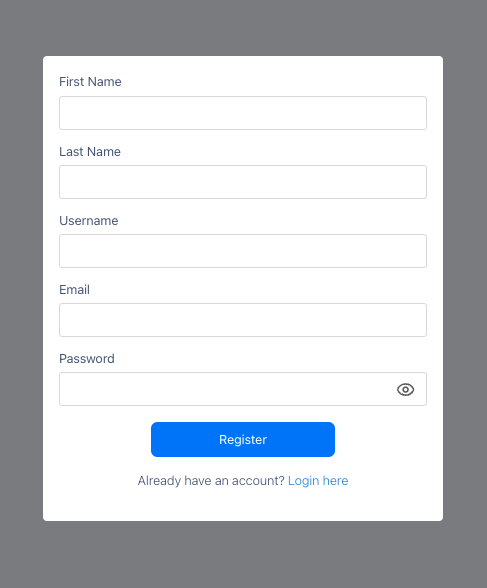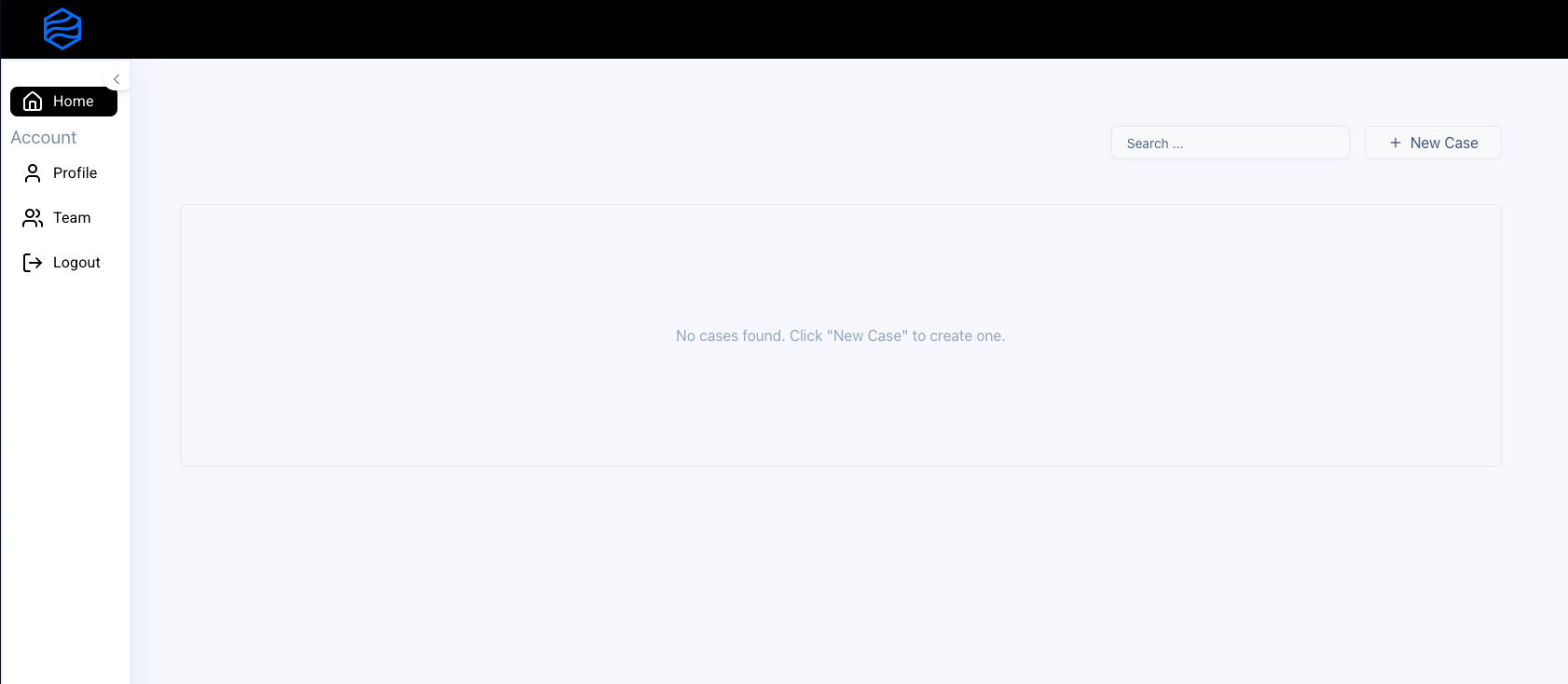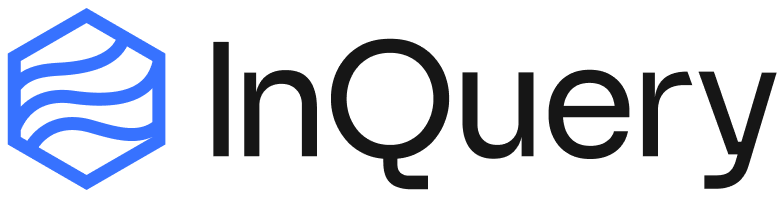Account Creation and Login
In order to create an account, you will need to request a registration link from an existing user at your organization or from the InQuery team directly. Registration links look like this:Existing Organization
Existing Organization
If your organization already has an InQuery account, you will need to request access from an existing user at your organization.
They will be able to send you a registration link from their dashboard.
New Organization
New Organization
If your organization does not have an existing InQuery account, you will need to reach out to [email protected] to register your organization.