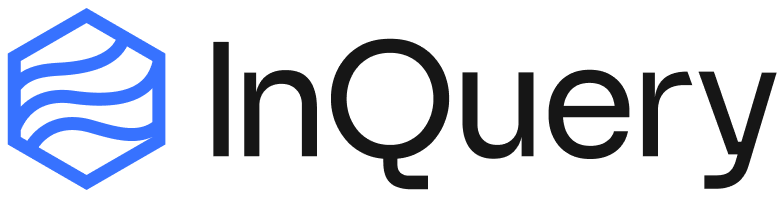Skip to main contentEach record/section will consist of one or many pages. Pages can easily be removed from the downloadable case file or ignored during the summer simply by clicking on the page.
If a page shows “Excluded from report” then it will not be downloaded with the rest of the file.
When you refresh the executive summary, excluded pages will be ignored during summarization.
Uploaded Pages
InQuery’s billing model is based on uploaded pages. At the beginning of each month, your organization’s pages will be billed for a predetermined number of pages and these pages will be added to your organization’s credits.
Each time you upload a file, you will be charged 1 credit for every page in the file.
InQuery does not charge for any other actions like downloading pages or running summaries, but InQuery also does not refund credits for deleted pages.